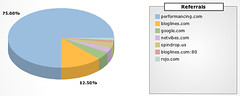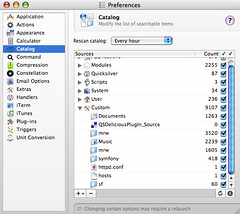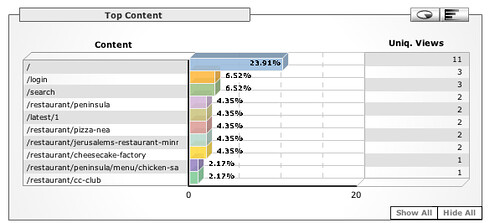#reviewsby.us
Spindrop objectives
5 June 2006
I had wanted to write about this later, but Darren at ProBlogger started this group writing project on “Blog Goals.” So I am jumping in quickly. This blog was created for two reasons, one, to document any technical things that I’ve learned, code samples, best practices, strategies, etc. as they pertain to web development and open source. The second is to serve as a site to record updates to any of my projects.
I’m still in my infancy for this blog, but I’ve seen a lot of little things that keep me optimistic.
The objectives I have for Spindrop are both internal and external. Internal goals are things that I can change myself. For example, the style of the site, linking to other places, posting more content, changing the way ads are presented, etc.
External goals depend on readers like you. I can do my best to make this site be relevant to a lot of people, but I can’t make people click on my site, comment, or any of that. I can still make goals for them, and that will subconsciously get me to position myself better.
They are both related. If I achieve my internal objectives, I’m better suited to getting external objectives done. If I get my external objectives done, it encourages my behavior of making the site better.
What am I willing to do
My “9-5” is a fairly demanding job as a lead web developer for a health and wellness website. On top of that, I’m getting married this month, so I’m very pressed for time when it comes to a side project like this. Luckily I’m very well organized, and do wake up early and spend time writing.
Writing
In an OmniOutliner file, I keep a detailed list of what I’ll be writing as well as other “to-do list” items for this site. I’ve already taken into account that I’m not going to be pushing anything useful for the week or two surrounding my wedding. Hopefully, I can still muster two or three articles this month. Some of those articles are on software choices, strategies for using propel and symfony and general work habbits.
By spending an hour (or more) a day on writing, I’m generally looking over things and making sure I did a halfway decent job. I prefer not to have typos, spelling errors, etc, I prefer to have a readable article, and I prefer to throw in images, when useful. Of course, I do this early in the morning, so there are mistakes. But, I’ve noticed a lot of heavy hit articles on del.icio.us and digg have typos too.
Non-content changes
I’m willing to tweak ad placement, and practice all the other ad-voodoo that is involved with blogging. I’m also willing to announce the site at appropriate moments, communicate with people via forums and other blogs. I’m willing to listen and execute on others advice. The best advice I’ve heard is to stick with it.
What can I get at the very least?
With all my efforts, at the very least, I know I’ll have something to show for. For one, I tend to do things over and over again. I’m a web developer, and the bulk of my blog is about how to do things I’ve done before. So if I have to make another map or migrate a blog, I can see how I did it before. Now, anything else this blog achieves is gravy.
External goals
Some of my hopes for the site are out of my control. I want what a lot of other blogs want: traffic, revenue and community. Additionally I want traffic to be sent to my other sites, like the reviewsby.us site so that they can share the success.
Traffic
The most important goal for me is traffic. I want this site to get a lot of traffic. For the last two weeks, I’ve averaged 112/users a day. Of course, part of that is due to a spike because of last Friday’s article on Editing CSS from Firefox which had an anomalous amount of hits due to getting on reddit, del.icio.us popular, digg.1
Traffic is important because I without it I can’t expect to have revenue or community. There’s also a sense of validation that you have something useful to say, and sites like del.icio.us make you feel that not only was it useful, it’s worth hanging on to.
Revenue
I’d like to earn enough to actually make blogging make a significant change in my lifestyle. Right now it’s a hobby. A dedicated hobby, but it’s still a hobby. I love writing, I love to see myself improve, I love what I write about. I’d like to continue to do that full time. I’m sure with some tweaks to adsense and some other forms of advertising, I can kick that up. But content, which attracts traffic, will be the biggest driver of them all. My less-than-“adsense optimized” restaurant review site generates a lot more money (seriously, we’re talking in small terms, like the cost of an iced tea), but it has a lot of content and a lot of useful ads that get generated from adsense.
Last month (May 2006) I made just shy over $2.00 from the web site. That’s not much, but it’s better than $0. I’d like to make $4 in a given month. On one hand it’s a doubling of earnings, but on another, it’s not very much money. I’m not expecting to double the earnings this month, although I might easily do that, but I am expecting to hit that $4 mark eventually. It’s an easily obtainable goal, but for me easy goals are good. I feel just as good when I hit them, as I would if I got a raise or a bonus at my “9 to 5.”
I’d like for there to be some level of interaction with me. I don’t mean community in the LiveJournal sense of the word, I just want some interaction with me the poster, and my commenters. The last week or two has seen a few “real comments,” which is promising. I hope that trend continues over time. It’s an opportunity to improve myself if I get good feedback, and it’s an opportunity to further express or clarify a point. I also like to help people out.
Linking out to my other sites
Lastly, I do want this site to assist my other sites. With a decent amount of traffic, this site can be a great link in to my other sites, and bring them up to speed.
Conclusion
Overall, I’m happy where I am, and I’m happy where I intend to go. Each week brings in a new useful content which is a nice record of how I do things, and proves some degree of usefulness to others.
I hope to expand on those strengths. This body of content might be small now, but it only gets bigger. My long term goal is to be able to generate the traffic and revenue I need so I can justify dedicating more time to this project.
Read full post