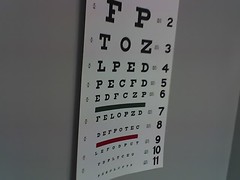#reviewsby.us
Cropping Images using DHTML (Prototype) and symfony
16 September 2006

Note: Like many of my tutorials, you don’t need symfony, just PHP. However, I develop in symfony and take advantage of the MVC-support that it offers.
Years ago when I was working on a photo gallery for davedash.com I got the art of making tumbnails down fairly well. It was automated and didn’t allow for specifying how the thumbnail should be made. With dozens of photos (which was a lot back then), when would I find that kind of time.
Flashback to today, for my company… we want users with avatars… but nothing too large. Maybe a nice 80x80 picture. Well the coolest UI I’ve seen was Apple’s Address Book which let you use this slider mechanism to crop a fixed sized image from a larger image.
Here’s a demo.
Overview
The front-end GUI is based on code from digg which is based on the look and feel (as near as I can tell) from Apple.
The GUI provides a clever visual way of telling the server how to chop the image. The gist is this, sliding the image around and zooming in and out change a few form values that get passed to another script which uses this data to produce the image.
Frontend: What would you like to crop?
In this tutorial, we’re going to be cropping an 80x80 avatar from an uploaded image. The front-end requires the correct mix of Javascript, CSS, HTML and images. The Javascript sets up the initial placements of the image and the controls. The CSS presents some necessary styling. The images makeup some of the controls. The HTML glues everything together.
HTML
Let’s work on our HTML first. Since I used symfony, I created a crop action for a userpics module. So in our cropSuccess.php template:
<div id="ava">
<?php echo form_tag("userpics/crop") ?>
<div id="ava_img">
<div id="ava_overlay"></div>
<div id="ava_drager"></div>
<img src="<?php echo $image ?>" id="avatar" />
</div>
<div id="ava_slider"><div id="ava_handle"></div></div>
<input type="hidden" id="ava_width" name="width" value="80" />
<input type="hidden" id="ava_x" name="x" value="100" />
<input type="hidden" id="ava_y" name="y" value="100" />
<input type="hidden" id="ava_image" name="file" value="<?php echo $image ?>" />
</div>
<input type="submit" name="submit" id="ava_submit" value="Crop" style="width: auto; font-size: 105%; font-weight: bold; margin: 1em 0;" />
</form>
</div>
Right now a lot of this doesn’t quite make sense. If you attempt to render it, you will just see only the image. As we add the corresponding CSS and images it will make some more sense.
CSS and corresponding images
We’ll go through each style individually and explain what purpose it serves in terms of the GUI.
#ava is our container.
#ava {
border: 1px solid gray;
width: 200px;
}
#ava_img is the area that contains our image. Our window for editing this image 200x200 pixels. If we drag out image out of bounds we just want the overflowing image to be clipped. We also want our position to be relative so any child elements can be positioned absolutely with respect to #ava_img.
#ava_img {
width: 200px;
height: 200px;
overflow: hidden;
position: relative;
}
#ava_overlay is a window we use to see what exactly will be our avatar. If it’s in the small 80x80 window in the center of the image, then it’s part of the avatar. If it’s in the fuzzy region, then it’s getting cropped out. This overlay of course needs to be positioned absolutely.
#ava_overlay {
width: 200px;
height: 200px;
position: absolute;
top: 0px;
left: 0px;
background: url('/images/overlay.png');
z-index: 50;
}
#ava_drager is probably the least intuitive element (Heck, I’m not even sure if I’ve even got it right). In our demo you’re not actually dragging the image, because you can drag anywhere within the #ava_img container and move the image around. You’re using dragging an invisible handle. It’s a 400x400 pixel square that can be dragged all over the container and thusly move the image as needed.
#ava_drager {
width: 400px;
height: 400px;
position: absolute;
z-index: 100;
color: #fff;
cursor: move;
}
#avatar is our image, and since it will be moving all around the window, it requires absolute positioning.
#avatar {
position: absolute;
}
#ava_slider and #ava_handle are our slider components. They should be self-explanatory.
#ava_slider {
width: 200px;
height: 27px;
background: #eee;
position: relative;
border-top: 1px solid gray;
background: url('/images/slider_back.png');
}
#ava_handle {
width: 19px;
height: 20px;
background: blue;
position: absolute;
background: url('/images/handle.png');
}
Internet Explorer
PNG do not work so well in Internet Explorer, but there is a small trick, adding these components into a style sheet that only IE can read will make things work:
#ava_overlay {
background: none;
filter:progid:DXImageTransform.Microsoft.AlphaImageLoader(src='/images/ui/cropper/overlay.png', sizingMethod='crop');
}
#ava_handle {
background: none;
filter:progid:DXImageTransform.Microsoft.AlphaImageLoader(src='/images/ui/cropper/handle.png', sizingMethod='crop');
}
The Javascript
The Javascript is actually not as complicated as you’d expect thanks to the wonder of prototype. This framework provides so much so easily. You’ll need to include prototype.js and dom-drag.js.
So let’s take a look.
<script type="text/javascript" language="javascript" charset="utf-8">
// <![CDATA[
function setupAva() {
if ($("avatar")) {
var handle = $("ava_handle");
var avatar = $("avatar");
var drager = $("ava_drager");
var slider = $("ava_slider");
var ava_width = $("ava_width");
var ava_x = $("ava_x");
var ava_y = $("ava_y");
// four numbers are minx, maxx, miny, maxy
Drag.init(handle, null, 0, 134, 0, 0);
Drag.init(drager, avatar, -100, 350, -100, 350);
var start_w = avatar.width;
var start_h = avatar.height;
var ratio = (start_h / start_w);
var new_h;
var new_w;
if (ratio > 1) {
new_w = 80;
new_h = (80*start_h)/start_w;
} else {
new_h = 80;
new_w = (80*start_w)/start_h;
}
// these need to be set after we init
avatar.style.top = '100px';
avatar.style.left = '100px';
avatar.style.width = new_w + 'px';
avatar.style.height = new_h + 'px';
avatar.style.margin = '-' + (new_h / 2) + 'px 0 0 -' + (new_w / 2) + 'px';
handle.style.margin = '3px 0 0 20px';
avatar.onDrag = function(x, y) {
ava_x.value = x;
ava_y.value = y;
}
handle.onDrag = function(x, y) {
var n_width = (new_w + (x * 2));
var n_height = (new_h + ((x * 2) * ratio));
avatar.style.width = n_width + 'px';
avatar.style.height = n_height+ 'px';
ava_width.value = n_width;
avatar.style.margin = '-' + (n_height / 2) + 'px 0 0 -' + (n_width / 2) + 'px';
}
}
}
Event.observe(window,'load',setupAva, false);
// ]]>
</script>
If this isn’t exactly crystal clear, I can explain. If you’re new to prototype, $() is the same as doucment.getElementByID() (at least for our purposes).
We need to initialize two draggable elements, one is our slider for zooming and the other is our avatar itself. We initialize the draggers using Drag.init(). We specify what to drag, if another element should be used as a handle and then the range of motion in xy coordinates. In the second call we use that #dragger to move around the image in this manner.
Drag.init(handle, null, 0, 134, 0, 0);
Drag.init(drager, avatar, -100, 350, -100, 350);
We want to initialize the the size and placement of the avatar. We do that using maths. First we want it in our 80x80 pixel box. So it should be roughly 80x80. I’ve set the math up so that the smallest side is 80 pixels (there’s reasons for doing this the other way around).
if (ratio > 1) {
new_w = 80;
new_h = (80*start_h)/start_w;
} else {
new_h = 80;
new_w = (80*start_w)/start_h;
}
We then place the avatar element. We initialize it to be in the center of the screen (top: 100px;left:100px) and then nudge the image using margins.
avatar.style.top = '100px';
avatar.style.left = '100px';
avatar.style.width = new_w + 'px';
avatar.style.height = new_h + 'px';
avatar.style.margin = '-' + (new_h / 2) + 'px 0 0 -' + (new_w / 2) + 'px';
We also use margins to place the handle.
handle.style.margin = '3px 0 0 20px';
#ava_x and #ava_y tell us where the center of the avatar is. So when the avatar is moved we need to set these again:
avatar.onDrag = function(x, y) {
ava_x.value = x;
ava_y.value = y;
}
That was easy. Slighly more complicated is the zoomer function. We are basically adjusting the width and the height proportionately based on roughly where the slider is. Note that we’re still using that ratio variable that we calculated earlier. We basically take the new x-coordinate of the handle and allow our image to get just slightly larger than the #ava_image container.
handle.onDrag = function(x, y) {
var n_width = (new_w + (x * 2));
var n_height = (new_h + ((x * 2) * ratio));
avatar.style.width = n_width + 'px';
avatar.style.height = n_height+ 'px';
ava_width.value = n_width;
avatar.style.margin = '-' + (n_height / 2) + 'px 0 0 -' + (n_width / 2) + 'px';
}
We want to load initialize the slider right away when the page loads: Event.observe(window,'load',setupAva, false);
Not terribly hard or complicated. Once these elements are all in place you have a working functioning slider. It returns the x and y coordinates of the center of the image with respect to our 200x200 pixel #ava_image. It also tells us the new width of our image. We feed this information into a new script and out should pop a new image which matches exactly what we see in our GUI.
Processing the crop
Initially I was frustrated with the data that was being sent. I knew the center of the image in relation to this 200x200 pixel canvas and its width… but what could I do with that. Well I could just recreate what I saw in the GUI. I needed to create a 200x200 pixel image first, place my original avatar resized (and resampled) at the precise coordinates and then cut out the center most 80x80 pixels to become the final avatar image.
If you note in our template above for cropSuccess.php we submit our form back to the crop action. Let’s look at the action:
public function executeCrop()
{
if ($this->getRequestParameter('file')&&$this->getRequestParameter('width')) { // we are saving our cropped image
// Load the original avatar into a GD image so we can manipulate it with GD
$o_filename = $this->getRequestParameter('file'); // we'll use this to find the file on our system
$o_filename = sfConfig::get('sf_root_dir').'/web' . $o_filename;
$o_im = @imagecreatetruecolor(80, 80) or die("Cannot Initialize new GD image stream");
$o_imagetype = exif_imagetype($o_filename); // is this gif/jpeg/png
// appropriately create the GD image
switch ($o_imagetype) {
case 1: // gif
$o_im = imagecreatefromgif($o_filename);
break;
case 2: // jpeg
$o_im = imagecreatefromjpeg($o_filename);
break;
case 3: // png
$o_im = imagecreatefrompng($o_filename);
break;
}
// Let's create our canvas
$im = @imagecreatetruecolor(200, 200) or die("Cannot Initialize new GD image stream");
imagecolortransparent ( $im, 127 ); // set the transparency color to 127
imagefilledrectangle( $im, 0, 0, 200, 200, 127 ); // fill the canvas with a transparent rectangle
// let's get the new dimension for our image
$new_width = $this->getRequestParameter('width');
$o_width = imageSX($o_im);
$o_height = imageSY($o_im);
$new_height = $o_height/$o_width * $new_width;
// we place the image at the xy coordinate and then shift it so that the image is now centered at the xy coordinate
$x = $this->getRequestParameter('x') - $new_width/2;
$y = $this->getRequestParameter('y') - $new_height/2;
// copy the original image resized and resampled onto the canvas
imagecopyresampled($im,$o_im,$x,$y,0,0,$new_width,$new_height,$o_width,$o_height);
imagedestroy($o_im);
// $final will be our final image, we will chop $im and take out the 80x80 center
$final = @imagecreatetruecolor(80, 80) or die("Cannot Initialize new GD image stream");
imagecolortransparent ( $final, 127 ); // maintain transparency
//copy the center of our original image and store it here
imagecopyresampled ( $final, $im, 0, 0, 60, 60, 80, 80, 80, 80 );
imagedestroy($im);
//save our new user pic
$p = new Userpic();
$p->setUser($this->getUser()->getUser());
$p->setGD2($final);
$p->save();
imagedestroy($final);
$this->userpic = $p;
return "Finished";
}
$this->getResponse()->addJavascript("dom-drag");
$this->getResponse()->addJavascript('/sf/js/prototype/prototype');
$this->getResponse()->addJavascript('/sf/js/prototype/effects');
$this->image = '/images/userpics/originals/' . $this->getRequestParameter('file');
}
It’s doing exactly what the paragraph above explains when the image dimensions are given. The code is well commented so it should be easy enough to follow.
GD image functions in PHP are fairly robust and can help you do a lot of tricks with image data. Note the code to save the image, we’ll cover it in detail soon.
The Model
$p = new Userpic();
$p->setUser($this->getUser()->getUser());
$p->setGD2($final);
$p->save();
First some clarification the second line. myUser::getUser() gets the User object associated with the currently logged in user. The third line, however, is where the magic happens. Before we look at it, let’s have a quick look at our model:
userpic:
_attributes: { phpName: Userpic }
id:
user_id:
image: blob
thumb: blob
created_at:
updated_at:
We have an image attribute and a thumb property to our Userpic object. This is where we store PNG versions of each icon and their 16x16 thumbnails respectively. We do this in Userpic::setGD2():
public function setGD2($gd2_image)
{
//convert to PNG
ob_start();
imagepng($gd2_image);
$png = ob_get_clean();
//save 16x16
$gd2_tn = @imagecreatetruecolor(16, 16) or die("Cannot Initialize new GD image stream");
imagealphablending( $gd2_tn, true );
imagecolortransparent ( $gd2_tn, 127 );
imagecopyresampled ( $gd2_tn, $gd2_image, 0, 0, 0, 0, 16, 16, 80, 80 );
ob_start();
imagepng($gd2_tn);
$tn = ob_get_clean();
$this->setImage($png);
$this->setThumb($tn);
}
We capture the output of the full size PNG, then we scale it again and capture the output of the thumbnail and set them.
Conclusion
When it comes to web apps, having a relatively simple GUI for people to resize images can go a long way in terms of adoption rate of avatars and custom user pictures by non technical users.
Enjoy, and if you found this useful (or better implemented it) let me know.
Read full post